More intuitive basic trading mode
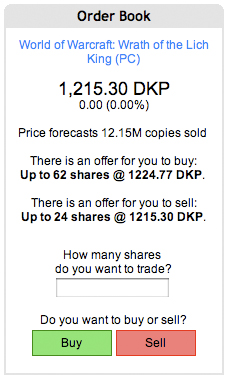
We've slightly redesigned the basic trading mode to be more intuitive for players new to trading. Placing a trade should not be difficult to do, so we want to make this as understandable as possible.
The Order Book displays the number of shares you can buy or sell at a certain price. In the basic trading mode, you will only see the best offers to buy or sell. You do not have to buy the whole lot that is being offered. Rather, you can buy UP TO the number of shares offered at that price. Additionally, these are the number of shares that are being offered, and not the number of shares you can afford.
You can also enter a number larger than what is being offered. The remainder of your order will be filled at the best available prices (which are not currently displayed).
To place a trade, enter the number of shares you want to trade in the form. Then click either the Buy or Sell button to place your trade.
Remember, you can sell shares even if you do not currently own any shares. This is called Short Selling. The reason to short sell is if you believe the current price is too high. To close your short sell position, simply buy back the shares later. Sell high, Buy low.
-
Discussion - Submit a comment
No comments posted yet.


